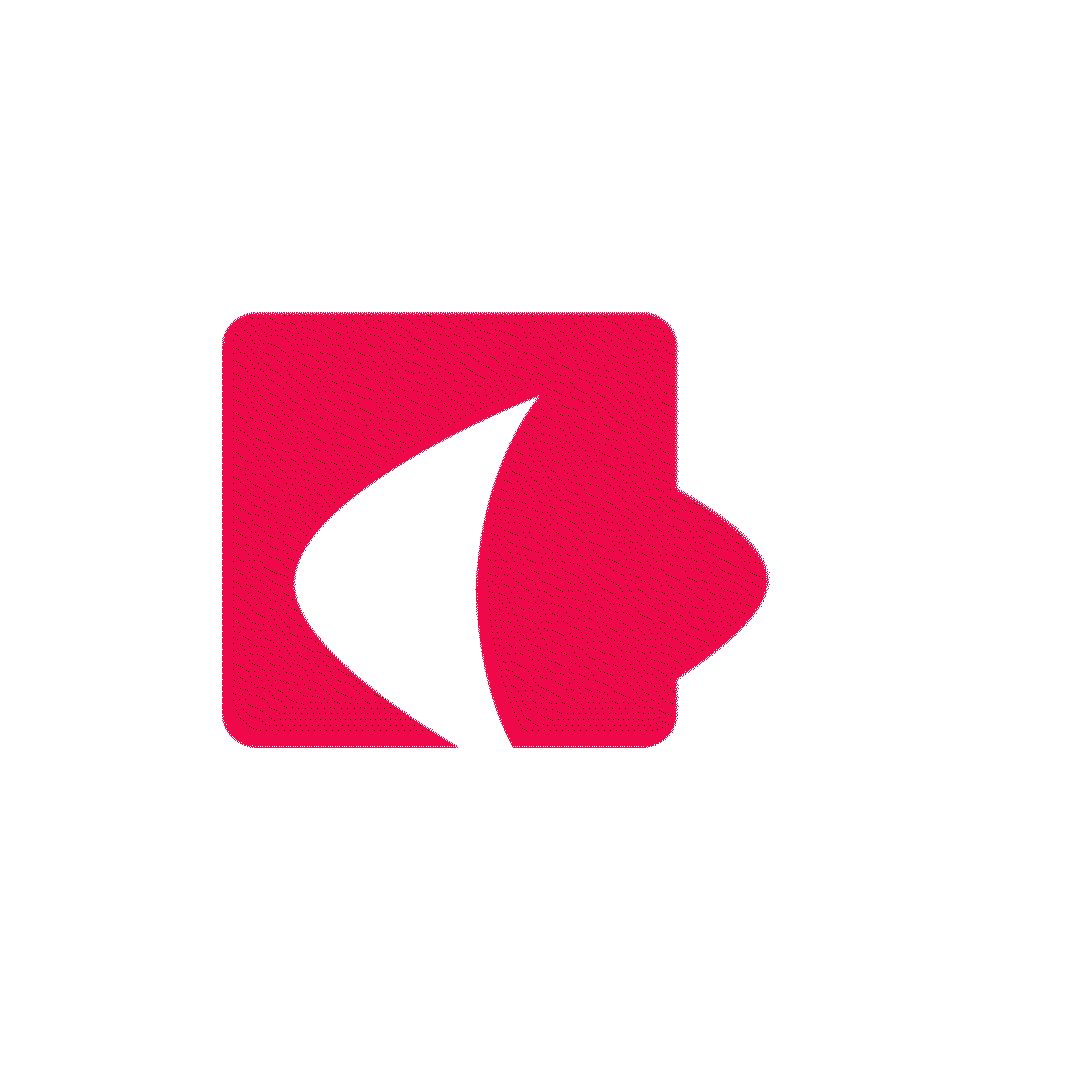Most of us have been confined inside the walls of our homes due to the prevailing COVID-19 pandemic and have been utilising this new-found free time playing games and catching upon movies.
But for the few of uswho are in the tech industry, our work station is pretty much any place where wecan sit with our laptop and a working internet connection, be it on your bed orat a dainty little beach front coffee shop, although the latter might not be a practical option at this moment.
After working from home for more than three weeks now, here are some tips that will make your working from home experience a much better one.
In this article I would be running through
* Workspace
* Work schedule
* Transparency & Communication
* Meetings
* Internet
Work Space

Have a dedicated work area that is guaranteed to give you the privacy and quietness that you would need to focus on your work, participate in meetings, and be comfortable while you work.
I used to sit with my laptop in a common area at home where members of my family would walk around talking to each other, completely oblivious to the fact that I was working.Soon this began to get frustrating as it is easy to lose focus. Another problemis that, members of your family taking the opportunity of you being home, tofreely have a chat with you while you’re working, which can make life hard,especially when you’re running your brain at max capacity trying write that piece of code that you think would end world hunger ?
So I relocated my workspace to where I was isolated and had no more disturbances. This change has impacted the quality of the time I spend working positively.
WorkSchedule
When you’re working from home, all you gotta do is get out of bed and get into your work space whenever you feel like working. While this may work for the first few days, it might soon get boring and give you an incorrect idea of how many hours you’ve worked and a false sense of satisfaction.
To avoid this, set a strict start and end time for your workday and, like you would do at work, set targets/goals for your day and try as much as possible to mark them as “done”by the end of the day. This will not only give you motivation to have zero TO DO items at the end of the day but also give you an awesome sense of satisfaction y’all know money can’t buy. ? Seriously though, it is very satisfying to finish your workday with all items in your TODO list checked off.
Procrastination is notyour friend! Tempting as it may be to push your work a little forward and takea small break to play COD, it’ll only lead to feeling overloaded with work by the end of the day, and ultimately at the end of the week which may result in you having to pull crazy all nighters at the end of your sprint to meet your sprint goals.
Have a clear separation and balance between the time you work and your free time. When your home becomes your place of work, it tends to remove the separation between the two.
Transparency & Communication

When you’re at office,everyone in your team knows you are at work which makes it easier to be awareof what each member of your team is up to, whether they are busy, at a meeting,in a discussion or free.
However now that you’re physically separated, it is important that you’re able to communicate with your team members easily.
Almost all of the communication platforms used nowadays have a status option which allows you to show others what you’re currently engaged in. Update this as frequently as possible every time you step away from your PC or join a meeting. Another awesome feature is to be able to configure the status to be synced with yourcalendar. This goes a long way towards being transparent to your team and allowing your teammates know when they can reach you.
If you’re like me you’ve probably been heading to work throughout your career with only a few days spent working from home, so getting used to the communication gap might be a little daunting at first.
Take this example:you’ve created an awesome pull request with some sweet code but you get some comments on it with a few possible tweaks on the design. Now you haven’t got he full picture of what the reviewer has suggested, so if you’re at work you walk over to the person, have a quick chat with them and finalise how you’regoing to move forward. But you’re working from home and you can’t do that anymore. You might try resolving your problems on chat/comments but now you have to wait for the person to respond to your chat/comment.
I always find that itcan’t hurt to have a quick impromptu call as long as you’ve given it a try onchat/comments and you’ve established that you can resolve it far more quicklywith a short call. Although it goes without saying that you need to respect your teammate’s status, they may be busy with something else.
Meetings

Most of us have daily stand up meetings that have now been moved to online meetings either on Slack,Skype or Teams. Joining an online meeting comes with its own set of problems.
If it’s the first time you’re trying out a communication platform, always ensure to have a test call prior to joining your meeting; verify that your mic works as expected and that your audio and video settings are configured correctly.
Living in a country like Sri Lanka, all of us want our fans placed as close to us as possible. This (among other things) can create background noises that we might be unaware of.Verify if you have any background noises that you might be unaware of during atest call, perhaps change the location of your fan (if worst comes to worst:turn it off) so that the background noise picked up by your mic is minimal.
If you’re going to be demonstrating your work, you might have to share your screen. Always verify ifyou have any hiccups sharing your screen prior to your call. There might bescreen sharing permission issues, connectivity issues or your screen sharing tool might just refuse to work. It’s always good to be prepared for anything that might come your way.
Finally, join all meetings on time (ahead of time even) and once you’ve joined, remember to mute your mic when you’re not speaking, it helps a lot to reduce disturbances during your meeting whether it’s the birds outside or the neighbours dog barking,which may get picked up by your mic.
Tip for your daily standup meeting: Go in alphabetical order of the participants. While this might not be a problem when all of you are at office standing in a circle and the orderis defined, while on a call we won’t have the same luxury.
Internet
If you’re using a shared broadband connection, don’t! It takes quite a lot of data to facilitate all the meetings, screen sharing and general communication with team members.
Also, it isn’t very helpful when your band width is used by someone else for streaming/downloadingwhile you’re trying to share your screen during a meeting.
Try to have a dedicated broadband/fibre internet connection with a large data quota. For reference I’vehad to upgrade my package from 140GB a month to a 340GB package. Things like running updates for your build tools and streaming music while you work are also factors for this surge in excess data usage.
That’s the end of my rant on improving your working from home experience. I hope these tips come inhandy for you. Do leave a comment if there’s something I may have missed or like me you’re stuck at home and unable to head out.
Stay safe and stay home!